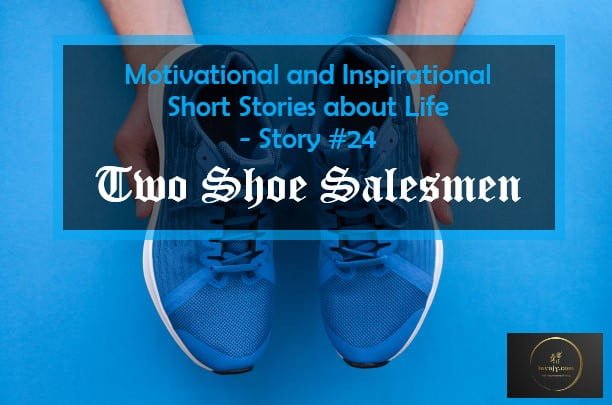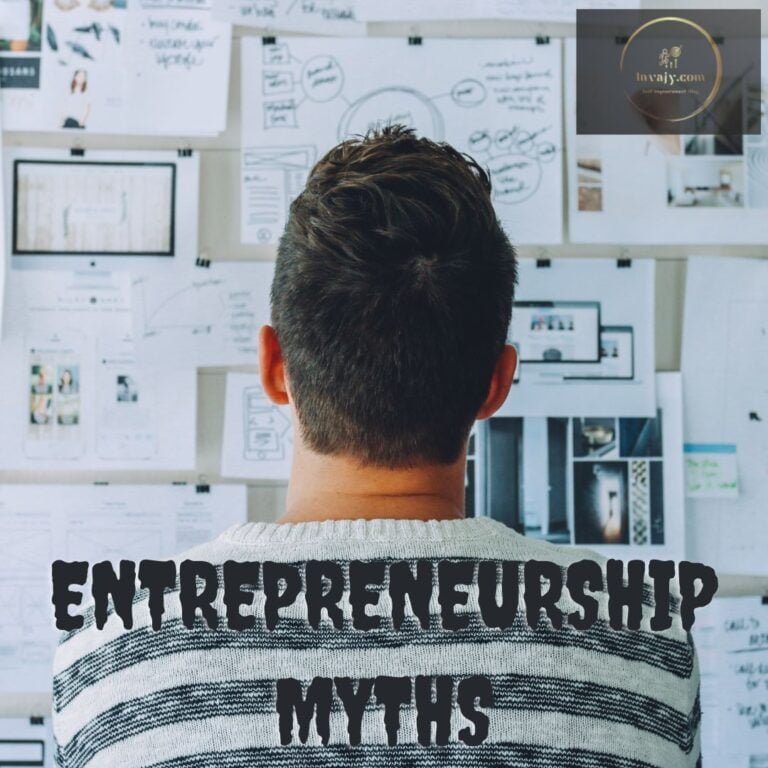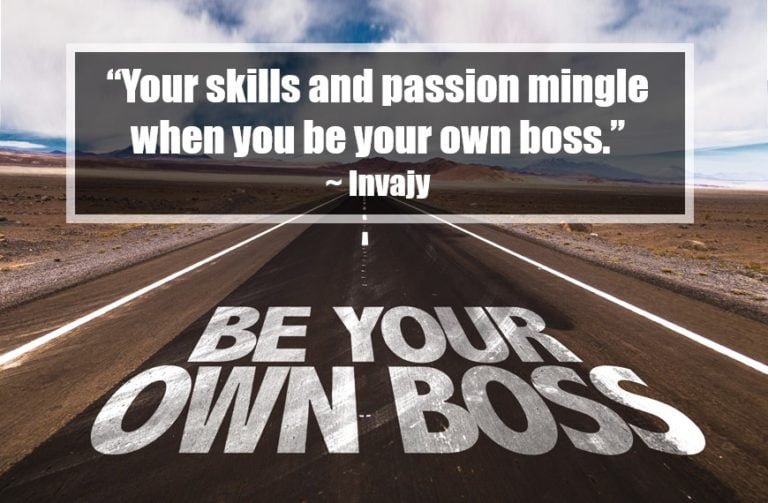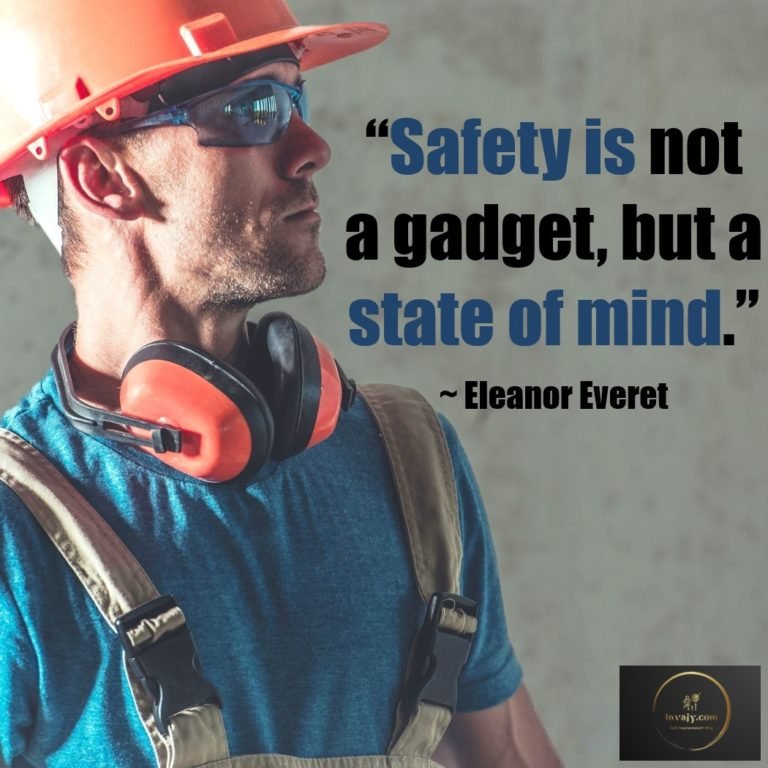How to Create a Professional Project Schedule?
Create a professional project schedule by defining clear goals, breaking tasks into manageable steps, setting deadlines, and using project management tools to track progress effectively.

A project schedule allows you to establish deadlines, monitor the progress of your project, allocate right equipment and resources to the right task. Thus, through project scheduling with a planning and project management tool, you will have all the keys in hand to make your project a success.
However, it is important to ensure that your project schedule is created and optimized effectively. Indeed, we can very quickly end up with badly estimated budgets, a dissatisfied customer for non-respect of deadlines, or a demotivated project team because the deadlines are too short… A good number of hassles that can easily be avoided. That’s why we’ve put together strategies and tips that will help you build a professional Project Schedule.
What is scheduling in project management?
A project schedule is more than your average weekly planner notes. Project schedule breaks down a large goal into smaller milestones and tasks with start and end dates so that the whole project will be completed on time. Project scheduling involves creating a document, these days usually a digital document.
The project schedule must be accessible to every team member. Its purpose is to communicate critical information to the team, so it must be comprehensive and easy to understand.

Is project scheduling different than planning?
Yes, project scheduling is different that planning. Quite often, these two terms are used interchangeably but they have different roles in the successful completion of a project. On a higher level, the project plan is the master blueprint while the project schedule details the specific tasks.
- Project planning primarily involves selecting the appropriate policies, project methodologies, and procedures required to deliver the project on time.
- Project scheduling, on the other hand, converts the plans, scope, and cost into an operational timeline.
Gather all the information
Planning a project means defining it and knowing its scope clearly and precisely. Therefore, you will need as much information as possible: analysis of the functional scope, specifications, meetings, work breakdown structure, etc. All means are good, but you still have to ask the right questions. The difficulty is to know what one is looking for and, above all, not to remain at a superficial level of collecting information.
Tasks breakdown
You now have a clearly defined need and a list of information worthy of an encyclopedia! Faced with your planning tool, you are ready to enter all the information you have, but where to start? How to estimate the total duration of your project?
One of the actions that will allow you to estimate your time correctly would be to break down the project into several tasks. This way, you will be able to estimate how long each task will take. You will avoid possible omissions or erroneous estimates.
By breaking down your project into several tasks, you will also be able to identify the most important points of the project, that is to say, those which will require a particular skill or those whose validation is necessary before moving on to the next stage.
Identify the critical path
Now you’re ready to develop the most efficient and accurate schedule for your project. Here, you’ll be inputting the official start and end dates for each task.
There are a number of different techniques to chart the information on your schedule. But one of the most popular techniques is called the critical path method, which, when finished, looks something like this:
Allocation of adapted resources
If you have a planning tool, resource allocation can seem very simple. For most scheduling tools, the assignment is done with a simple Drag & Drop. But in reality, there is a real reflection to be carried out upstream.
When allocating resources, the objective will not simply be to allocate a good resource but the best resource, that is to say, the one that is best suited to the task. This remark is especially valid for human and material resources such as equipment and machines. Depending on the complexity of the task, you will have to select the resources differently. A review, upstream, of the skills or capacity of the resources will be necessary to identify the most appropriate resources.
Include milestones
The principle is simple: you will place at the end of each group of tasks a milestone that will prevent you from advancing to the next task until the current task is validated. If the current task is completed and validated, it means that you will continue to work on solid foundations.
This step will save you a lot of time. In many cases, a team only realizes that a mistake at the start of the project has affected other tasks after a while. Therefore, additional time is allocated to rectify these errors, which delays the project. Certainly, this method will force you to spend more time on each task group. But, it also allows you to revise your planning accordingly.
Include margins of error
Late delivery from a supplier, absence of an employee, breakdown of a machine… It is important to keep in mind that external factors can intervene at any time and disrupt your planning. Having a plan B under the elbow can be very useful to face the imponderables.
Prepare, in advance, a list of event scenarios that could arise at the last minute and find solutions that you would be able to provide. For example, in the event of an employee’s unexpected absence, having scheduled another employee. The latter must have similar professional skills to avoid falling behind on a task.