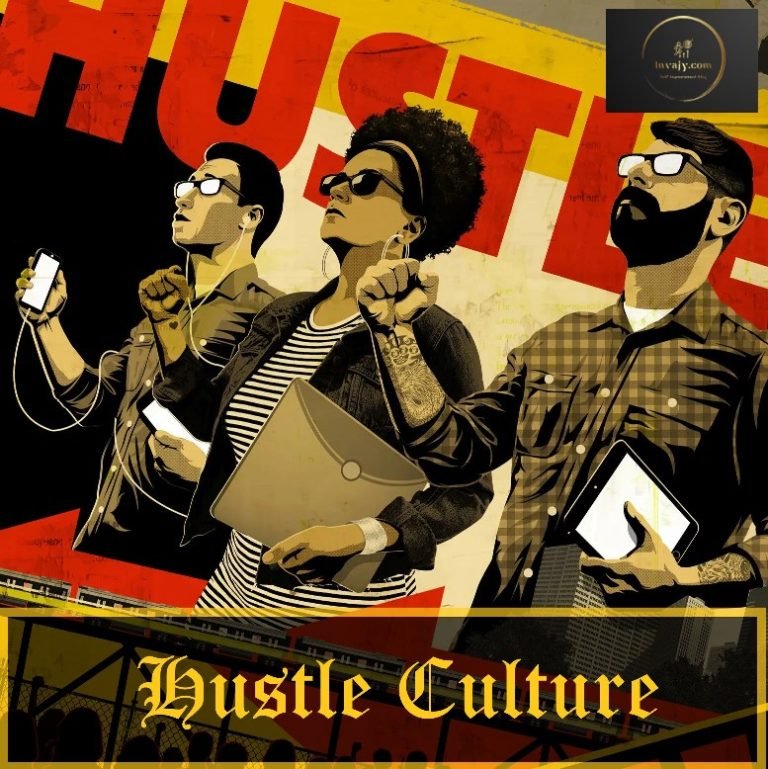How to Create a Website for Your Startup?
Launch your startup with a standout website by following these steps. Learn how to design, develop, and optimize your site to attract visitors, showcase your brand, and drive growth.

It’s no longer feasible to run any startup or a business without a web presence. Consumers turn to the internet for everything from product research to location and operating hours. Even just a simple, well-designed website can give you an edge in your field. Scaling of business is one of the important aspect in running any Startup. If you have any products or online services to sell, your site can open up new markets and expand your startup easily in a low cost. Creating a website for a startup can seem like a daunting task, but with the right tools and resources, it can be done easily. Here are some general steps to follow to create a website for your startup:
Determine your Website’s Purpose
Before you start designing your website, you need to define its purpose. Are you creating a website to sell a product, provide information, or generate leads? Knowing the purpose of your website will help you determine what content and design elements you need.
Whether you create a simple website that tells a little about your company or a more complex e-commerce site, the most important thing you must do is say what your company does – on the homepage in plain terms.
Choose a Domain Name
Your domain name is one of the most important features of your website. Your domain name is the URL that people will use to access your website. Choose a domain name that is easy to remember and relates to your brand. It may cost you costs between $8- $35 per year.
Here are some tips for coming up with an optimal domain name:
- Keep it as short as possible.
- Make it easy to spell.
- Try to always make it a “.com” domain name.
- Avoid numbers and hyphens.
- Make the address broad to facilitate future growth.
- Ensure it can be easily pronounced.
- Ensure it is memorable.
- Make sure it does not contain any registered trademarks.
- Create an SEO-friendly URL.

Choose a Web Host
Every website needs a host – a server where all its data is stored for the public to access at all times. Hosting your own website is probably too large an expense for your small business, so you’ll need to select an external host.
Depending on your budget, you can choose from two different routes. A shared web host, the less-expensive option, means you’ll share a server with other sites. Dedicated hosting costs significantly more, but it means that you get your own private server and won’t have to compete with other sites that could drag down your speed. Some web builder platforms, such as Squarespace and Wix, include web hosting in their monthly packages.
Construct a Layout
Now, it’s time to start a website.
Normally, a website will have a homepage, ‘About Us’ page, ‘Blog’ to showcase your expertise and a ‘Contact Us’ page. Beyond this, it depends on your product/service.
These days more people browse from their smartphones instead of a computer. So it is imperative to have a mobile-friendly website.
Choose CMS (Content Management System)
Website design software has evolved to be easy for anyone to use. You don’t need to know coding to develop an attractive and functional site. You can choose CMS (content management system) to design your website.
- Choose WordPress if you want to implement integrated digital marketing strategies like SEO, SEM, and SMM, and create marketing funnels to increase the conversion rate.
- Choose Wix for building a good-looking website just to showcase what your business does.
- Choose Shopify (a fully-hosted e-commerce solution) if you want to open an e-commerce store for your business.
No matter what program you use, you just need to follow some basic rules and tips to give your website a professional look, make it easy to find, and show your company in the best light.

Pick a Logo
It doesn’t matter if you’re working with a top creative digital agency, or doing it on your own; you have to give a unique identity for your business through a logo. If you’re already using a logo in the offline world, you can use it on your website.
Design your Website
Once you have chosen a platform, it’s time to design your website. Choose a template or theme that fits your brand and customize it with your logo, colors, and images. Design your website with customer focus. It takes less than 3 seconds to decide whether a user wants to stay or leave a website. Therefore, it is imperative to make a good first impression. Think about your specific user experience and the journey the user will go through as they navigate your site.
Create Content
Content is the King. Your website should have content that is engaging and informative. Write compelling copy that tells the story of your brand and showcases your product or service.
Optimize for Search Engines (SEO)
Search engine optimization (SEO) is the practice of optimizing your website so that it appears higher in search engine rankings. Include relevant keywords in your content and metadata to help search engines understand what your website is about. You will need to work on both off page and on page SEO.

Test and Launch
Before you launch your website, test it to ensure that it works properly on all devices and browsers. Once you have confirmed that everything is working correctly, launch your website and start promoting it.
Remember, creating a website is an ongoing process. Continuously update and improve your website to ensure that it stays relevant and effective.
Thank you for reading this. Over to you now, please share challenges faced by you while creating your website? Please feel free to contact and drop your comments in the comment box section, if you would like to get more information on how to create a website for your startup.
If you have liked this article, please share it at your favorite social networks.